Creating Frame Processor Plugins
Creating a Frame Processor Plugin for iOS
The Frame Processor Plugin API is built to be as extensible as possible, which allows you to create custom Frame Processor Plugins. In this guide we will create a custom QR Code Scanner Plugin which can be used from JS.
iOS Frame Processor Plugins can be written in either Objective-C or Swift.
Automatic setup
Run Vision Camera Plugin Builder CLI,
npx vision-camera-plugin-builder ios
The CLI will ask you for the path to project's .xcodeproj file, name of the plugin (e.g. QRCodeFrameProcessor), name of the exposed method (e.g. scanQRCodes) and language you want to use for plugin development (Objective-C, Objective-C++ or Swift).
For reference see the CLI's docs.
Manual setup
- Objective-C
- Swift
- Open your Project in Xcode
- Create an Objective-C source file, for the QR Code Plugin this will be called
QRCodeFrameProcessorPlugin.m. - Add the following code:
#import <VisionCamera/FrameProcessorPlugin.h>
#import <VisionCamera/Frame.h>
@interface QRCodeFrameProcessorPlugin : NSObject
@end
@implementation QRCodeFrameProcessorPlugin
static inline id scanQRCodes(Frame* frame, NSArray* args) {
CMSampleBufferRef buffer = frame.buffer;
UIImageOrientation orientation = frame.orientation;
// code goes here
return @[];
}
VISION_EXPORT_FRAME_PROCESSOR(scanQRCodes)
@end
The JS function name will be equal to the Objective-C function name you choose (with a __ prefix). Make sure it is unique across other Frame Processor Plugins.
- Implement your Frame Processing. See the Example Plugin (Objective-C) for reference.
- Open your Project in Xcode
- Create a Swift file, for the QR Code Plugin this will be
QRCodeFrameProcessorPlugin.swift. If Xcode asks you to create a Bridging Header, press create.
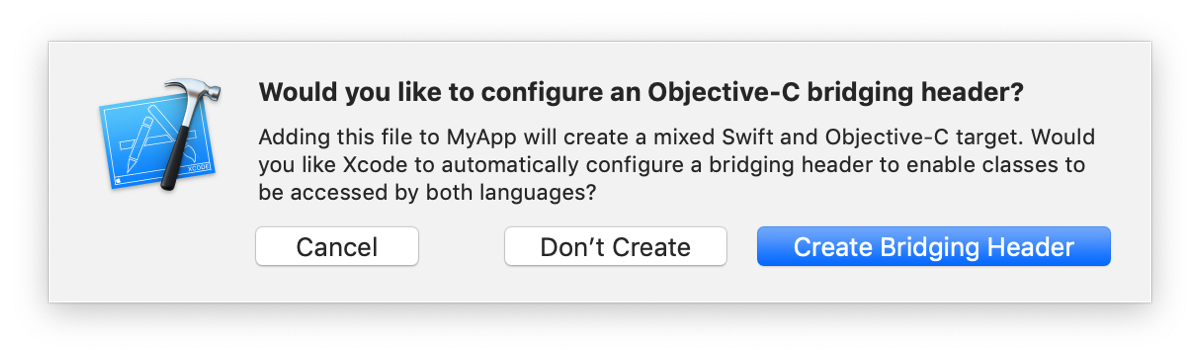
- Inside the newly created Bridging Header, add the following code:
#import <VisionCamera/FrameProcessorPlugin.h>
#import <VisionCamera/Frame.h>
- Create an Objective-C source file with the same name as the Swift file, for the QR Code Plugin this will be
QRCodeFrameProcessorPlugin.m. Add the following code:
#import <VisionCamera/FrameProcessorPlugin.h>
@interface VISION_EXPORT_SWIFT_FRAME_PROCESSOR(scanQRCodes, QRCodeFrameProcessorPlugin)
@end
The first parameter in the Macro specifies the JS function name. Make sure it is unique across other Frame Processors.
- In the Swift file, add the following code:
@objc(QRCodeFrameProcessorPlugin)
public class QRCodeFrameProcessorPlugin: NSObject, FrameProcessorPluginBase {
@objc
public static func callback(_ frame: Frame!, withArgs _: [Any]!) -> Any! {
let buffer = frame.buffer
let orientation = frame.orientation
// code goes here
return []
}
}
- Implement your frame processing. See Example Plugin (Swift) for reference.